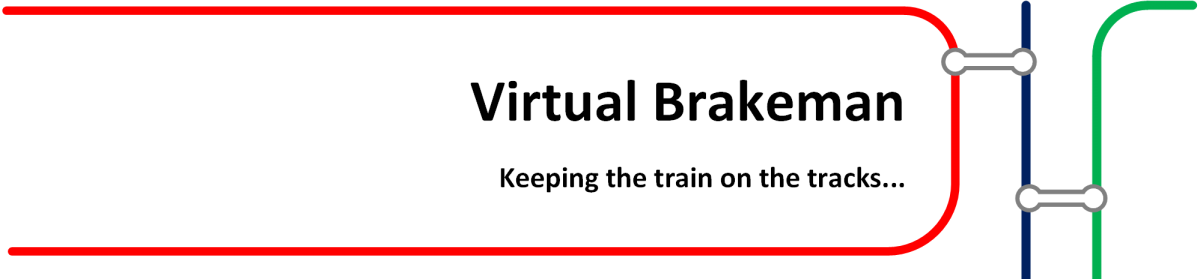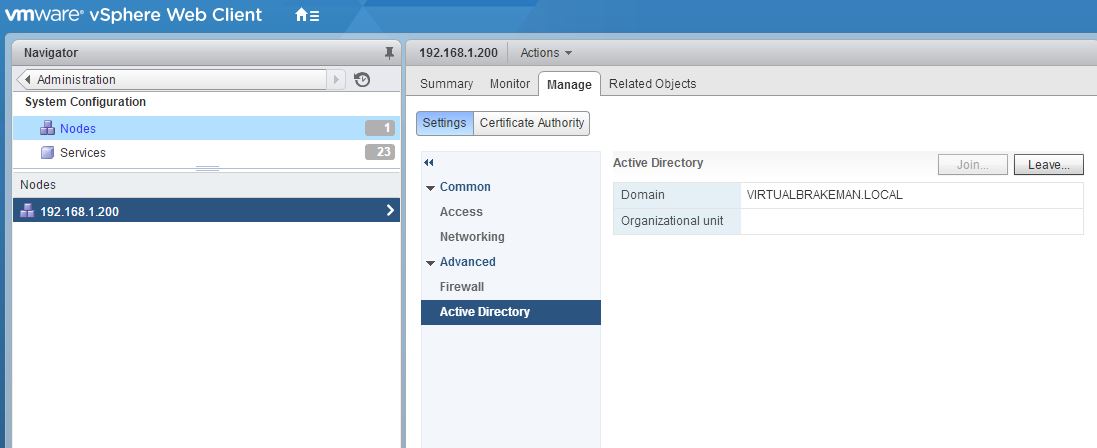I am currently automating the build and configuration of a VMware vCenter environment, and the internet has been a great source of material in helping me with this, particularly William Lam and Brian Graf‘s websites. It seems VMware have done a great job with the changes in vSphere 6.0 of enabling automated deployments, this follows the general trends of the industry in driving automation and orchestration with everything we do in the Systems Administration world.
One thing I needed to do which I could not find any information on, was to join my standalone Platform Services Controller (PSC) to an AD domain, this is easy enough in the GUI, and is documented here. It was important for me to automate this however, so I trawled through the CLI on my PSC to figure out how to do this.
I stumbled across the following command which joins you to the AD domain of your choosing.
/usr/lib/vmware-vmafd/bin/vmafd-cli join-ad --server-name <server name> --user-name <user-name> --password <password> --machine-name <machine name> --domain-name <domain name>
Once this is completed the PSC will need restarting, to enable the change. This will add the PSC to Active Directory. The next challenge was finding a scripted method to add the identity source. Once the identity source is added, permissions can be set up as normal in vCenter using this identity source.
Again, I had to trawl through the PSC OS to find this, the script is as follows:
/usr/lib/vmidentity/tools/scripts/sso-add-native-ad-idp.sh <Native-Active-Dir-Domain-Name>
Both of these can be carried out through an SSH session to your PSC (or embedded PSC/VCSA server). Assuming you have BASH enabled on your PSC, you can invoke this remotely using the PowerCLI ‘Invoke-VMScript’ cmdlet. This should help in the process of fully automating the process of deploying a vCenter environment.
As an aside, one issue I did have, which is discussed in the VMware forums is that I was getting the error ‘Error while extracting local SSO users’ when enumerating users/groups from my AD in the VMware GUI, this was fixed by creating a PTR record in DNS in my domain for the Domain Controller, it seems this is needed by the new VMware SSO at some point.
I hope this is useful to people, and hopefully VMware will document this sort of automation in the future, in the meantime, as I said above, William Lam and Brian Graf’s sites are a good source of information.