Powershell is a tool I have been interested in for a number of years, unfortunately in my previous role I was limited to using VBscript for automation due to running on a purely Windows Server 2003 environment, and one sans Powershell v1.
When I started in my current role, I was excited to start using Powershell to replace VBscript as my primary scripting language.I have found a number of resources which are great for learning Powershell, not least of which is the Powershell In A Month Of Lunches book by Don Jones. I started reading but ended up learning through just getting my hands dirty.
So, I rolled up my sleeves, and started using Powershell to do small things. Once I felt a little more comfortable with it, I decided to download VMware PowerCLI and give that a go. Never did I realise that I needed a tool so badly until I had it, I was blown away by what PowerCLI allowed me to do.Since then I have built up a good library of scripts which allow me to report on, and automate some of the daily VMware grind I experience in my work. Examples of scripts I have created, which provide functionality not available natively in vSphere are:
- A script to go through a vCenter instance, identifying the Path Selection Policy for all disks, flagging and offering to correct where these are not correct
- Scripts to list all VMs with RDMs on them, this helped us to plan for patching our hosts
- A daily check script which exports all vCenter alarms to an HTML page to allow alarms across multiple vCenters to be checked quickly
I decided to list some of the resources which can really help to get going with PowerCLI, hopefully this will assist someone looking to learn to use this toolset:
- Powershell In A Month Of Lunches book by Don Jones – this book is great for getting the basics of Powershell down
- Notepad++ – there are other tools available, some recommend Quest’s PowerGUI, but this is what I use for PowerCLI scripting day to day. It is only available on Windows but if you are using PowerCLI then you are using Windows so this shouldn’t be too much of a problem
- VMware’s PowerCLI Documentation site – this site is invaluable for the explanations of specific cmdlets and the available parameters
- VMware vSphere PowerCLI Reference by Luk Dekens and Alan Renouf – this was the first book released on PowerCLI and has some great examples of what you can do with the tool
I was watching this interesting interview of Alan Renouf by Mike Laverick on his Chinwag Reloaded podcast, Alan now works on the PowerCLI team at VMware and has been a key player in the community of PowerCLI since its inception. I thought I would include some of this information here to show the developments to PowerCLI which are around the corner.
Here they discuss a new feature relating to PowerCLI (and available here), which started as a VMware fling and has been developed by the internal team responsible for the vSphere Web Client. The primary new feature is called ‘PowerActions’ and it will allow your library of scripts to be stored within vSphere, and make them accessible to other administrators using the Web Client as you desire. This was of interest to me as I have been looking at git style repositories to allow for version control and peer review which our company can use to store, share, and manage our ever growing library of PowerCLI scripts.
Further to this, and exciting for people running an OS other than Windows, or in an environment where installation of PowerCLI is not possible, is that a shell will be available through the Web Client. This will be a great help when troubleshooting and wanting to run some of the more useful PowerCLI commands without having to fire up and connect your usual shell.
There is even more new stuff coming as well; the ability to create new menu items in the Web Client which will run your scripts and return the output in a message box, this will mean that for common tasks like reporting or bespoke automation not present in vSphere, you can present these simply to other administrators or users of vSphere and they can utilise the additional functionality these provide without having to have any knowledge of PowerCLI.
Where other vendors have provided limited API integration through their own PowerShell libraries, it is great to see VMware throwing a lot of time and money into ensuring their API delivers what customers want, and that a growing and helpful community has developed around this which allows a keen administrator to quickly learn and develop their skills with PowerCLI.
If you are a VMware administrator then PowerCLI is definitely something you should get involved with, and there has never been a better time to do this. I will look to publish links to some of my scripts at some point, as well as discuss some useful PowerCLI cmdlets.
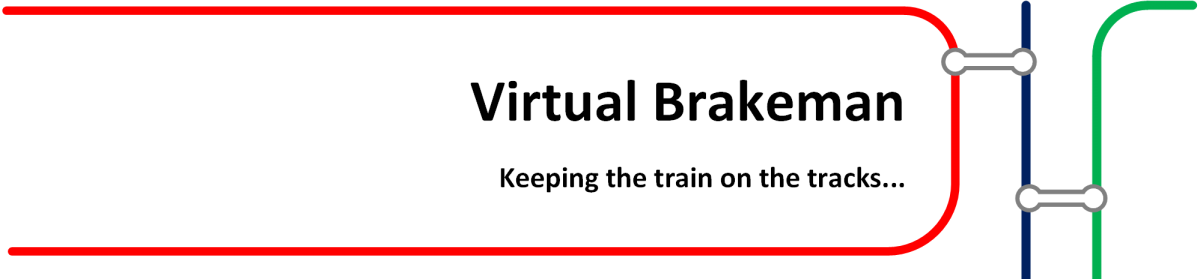
Great post, just one minor clarification point though. I don’t think I mentioned this would be available as 6.0 in the interview 😉
LikeLike
Thanks Alan, my bad, wrong end of the stick I guess. Have updated the article to avoid legal problems 🙂
LikeLike
Thanks mate, I called the lawyers and told them to call off the dogs 🙂
LikeLike